Non Techy friends read this! I'm gonna share with you guys how to download videos directly from websites, like Youtube, Vimeo, etc. There are a couples of ways, right now i will start off with the easiest and no brainer method hehe. Prerequisite: Mozilla Firefox. We will be downloading videos using Firefox. If you are not using Firefox, download it here.
Once installed, open Firefox. (Follow 3 steps below and refer to picture)
1) Go to this link to download Video DownloadHelper. Yes, we are going to use Video DownloadHelper to download videos directly from websites, using Firefox.
2) Click "add to firefox" and install it. (Ignore the warning message.)
3) Installation is done in seconds, it will prompt to restart Firefox. Restart!
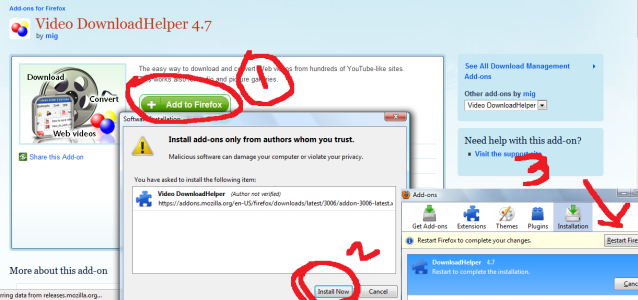
After restarting Firefox (not restart computer), a pop up will indicate that you have successfully installed Video DownloadHelper. Congratulate yourself, cause the hardest part is done! Close the pop up. There's a Video DownloadHelper website too, if you got time, read it. If not, close it. :)
Now can you see the Video DownloadHelper ICON on Firefox? Cannot see nevermind, refer to my picture! The interesting about this icon is that when there is no video available to download, the icon will be grey dead.
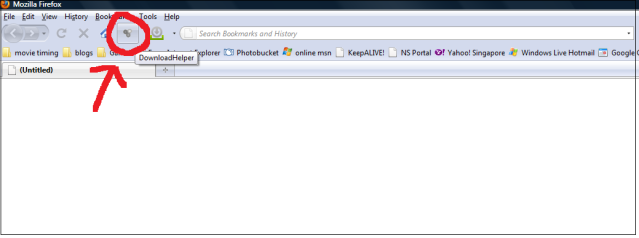
Now lets go to Youtube and test it. Did you see the Video DownloadHelper's ICON became alive, spinning with colors? That indicates video is available for download.
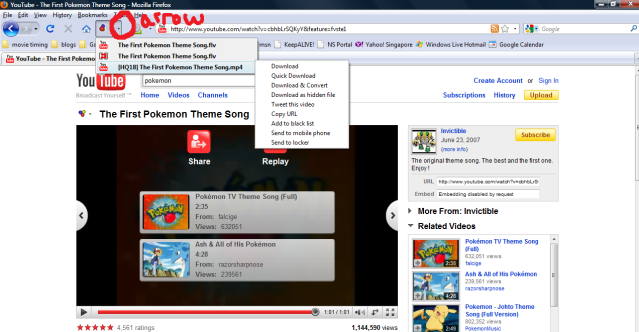
DO NOT CLICK ON THE ICON. Click on the arrow beside the ICON. A drop down link will come out for you to download. (There may be few links came out, its the same video but different quality format. MP4 is better quality than FLV.) Click on any link to download. A downloads will pop up. Easy? Internet Explorer and Google Chrome users need to use external program to download videos, which i will share later. :)
PS: FLV video formats cannot be played using Window Media Player. I recommend VLC player for playback of most video formats. Download it here. |