Ok now share with you guys how to download videos directly from website, part 2. If you are using Internet Explorer, or if you doesn't like Downloadhelper for Morzilla Firefox, here is a better alternative. Orbit Downloader, i like this one. :)
Download Orbit here. It is a free software, compatible with Internet Explorer and Mozilla Firefox. Yes, you can uninstall Downloadhelper from Mozilla Firefox if you find Orbit better. Technically Orbit is better cause it accelerate download speed. Also, Orbit is more simple and easier to grab videos now, after their recent patch. Having said all these, have you done installing Orbit already? (Do not install other softwares bundled with Orbit, they are not necessary.)
Once Orbit is installed, open Internet Explorer and go to youtube. Find any video and wait for it to start playing. Once the video starts playing, shift your mouse to the video. You should see a pop up "GET IT".
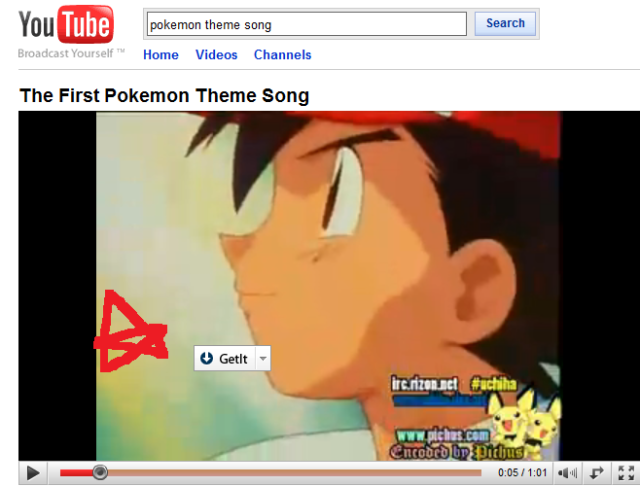
Click on GET IT. A new pop up for download comes up. Lets see my picture for description in case you are lost.
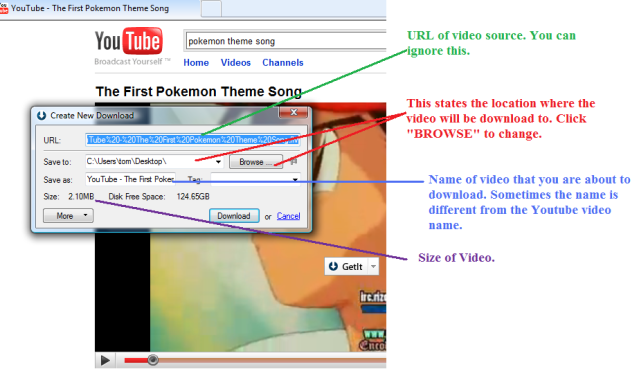
Be sure to remember and select your download location, you don't want after download have to search high and low for the video! After that is done, click the "DOWNLOAD" button. To monitor on the download status, you can either:
- mouse over Orbit's icon at the Taskbar,
- Open Orbit and see the downloaded %
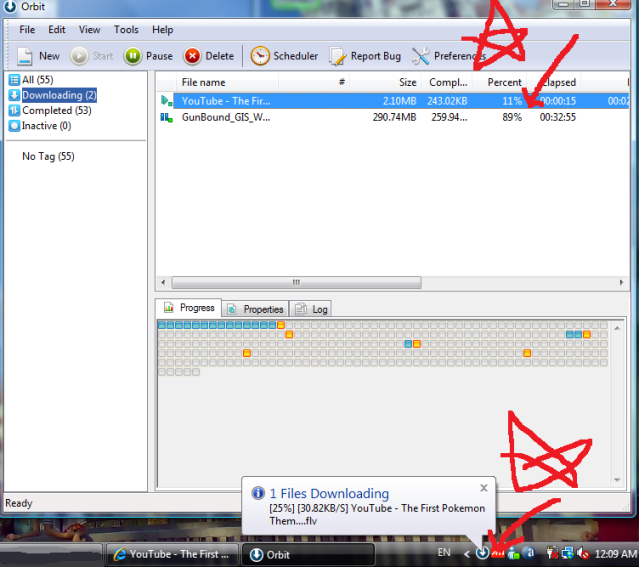
Voila! Done! Simple? As i recommended last time, VLC player is good for most videos playback. ownload it here.
FAQs
Why doesn't i see GET IT when i place my mouse on the video?
- GET IT is disable. Find Orbit's icon at Task Bar. Right Click and check "ENABLE GET IT BUTTON FOR CATCHING MEDIA" and "BROWSER MONITORING".
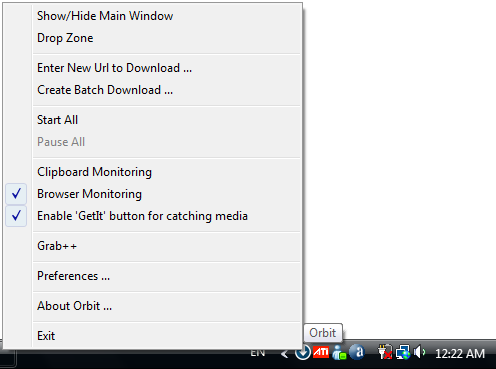 |